How To Make A Free Website (In Just 4 Steps)

Website builders are designed to make it easy for you to build great looking customized websites through an interface that is completely browser-based. Using state-of-the-art technology, website builders allow users to simply drag and drop elements onto a page, creating a fully featured and functional website in just minutes.
One of the best parts about these builders is they allow you to create and even maintain a website for as long as you want for free of charge. Our handy guide is here to walk you through the four easy steps you need to know to make a free website today!
1. Choose a Platform
The first step to building a free website is choosing a website builder platform. Where once one required a long list of credentials to make a beautiful website, these days, you need neither HTML nor CSS coding skills to get a website up and running. With the right website builder, you should be able to complete your own website in no time.
There are many different website building platforms (like Drupal, Weebly, Joomla, and Squarespace), but our favorite one to use is Wix. You may be familiar with the brand from their outlandish Superbowl commercials, but there is much more to the company than what their advertisements might let on.
This user-friendly platform will help you build a website based on a template designed by user experience and design experts. These templates can be customized to look and function exactly as you wish, while your site maintains its original theme.
Wix, like many other website builders, uses drag-and-drop software that enables you to add text, photos, videos, maps, and more all with the click of a button. This makes it beginner friendly, yet good for creating small and large websites that are both versatile and responsive.
2. Set up Your Website
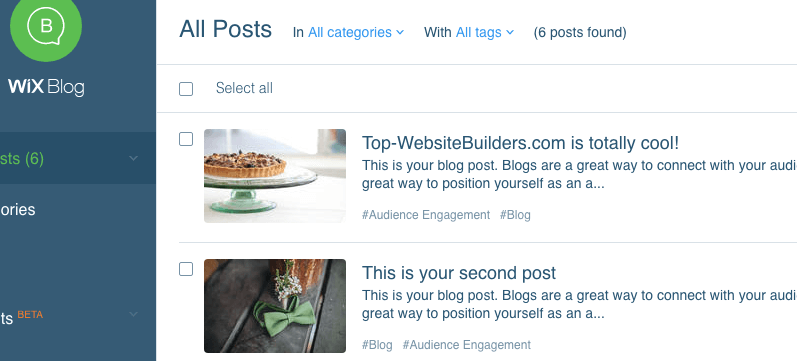
Once you choose a website builder you can begin setting up your site. The best creator software will instruct you step-by-step about how to create your site, but most begin by having you input the purpose of your site.
Websites can be broken into categories of purpose. Some websites act as personal blogs or portfolios, some serve as business cards, and others yet function as online stores. Determining what you want to do on your site is important, but one of the luxuries of website builders is that they allow you to quickly add new features, turning your blog into an eCommerce store in just a few clicks.
The template that you choose will be based on the main theme of your site. If, for example, you have a food blog, your website builder might allow you to select from themes that are food related or that are built to handle the needs of food bloggers such as text editing, photograph sharing, and more.
Once your website design is completed you can begin adding all of the elements you've always dreamed you would have on your ideal site. Website builders allow you to choose from a library of apps that enable you to add contact forms, search engine optimization tools, and even analytics features that allow you to track users who go to your website.
Once your elements are in place you can begin adding content. This comes in the form of text, photos, or videos and it is completely up to you what your website offers surfers. Once you get the hang of adding new content you can move on to more advanced actions like changing your tagline and titles, enabling/disabling comments for pages and posts, and editing the your footer.
3. Choose a Domain Name
When creating your free website, you can even choose a custom domain which users can type into their browser bar to find you. Choosing a domain name is an important decision. It's how users and friends will remember and identify your website online.
Think of all of the websites you frequent. Their domain names are likely very simple to type out. If you are the creative type, you may even opt to invent a word that sounds real, but isn't. This method was employed by Google when it was founded in 1998 and their name is now a noun and a verb!
Although the domain names you can use on a website builder are free, you will need to use the builder website subdomain. Instead of 'yoursitename.com', your domain may look more like 'yoursitename.yourwebsitebuilder.com.'
4. Launch!

One you have created a website and added some awesome and original content to it, it's time for you to publish it online. The best way to begin is to push it on all of your social media channels. This will create awareness of your work among your circle of friends. If your content is really good, they might share it with their friends and so on.
Once you are ready to go beyond "local" marketing, you can perform search engine optimization, pay for ads, and create specific pages for your site on all social media sites. This will add an additional layer of legitimacy to your work.
A free site is a great way to learn the ropes, but you may eventually want to pay for your own domain name. This will give your site further legitimacy, and you will be able to differentiate yourself from other users on a web building site.
Learning how to make a free website isn’t as difficult as you thought, was it? As long as you pick the right website builder, create a great layout based on a template, and add good content you should be able to create a free site in no time at all.
