Weebly Review: All the Pros and Cons
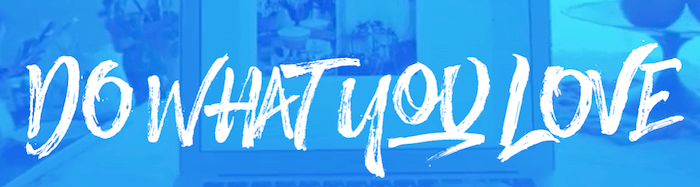
Weebly is a well-known website builder that was initially released in 2006. The company, founded by Penn State University students, has taken off since its humble beginnings and is now one of the most popular website builder options on the internet.
Similar to services like Wix, Weebly uses a drag-and-drop website builder, making it ideal for users with limited coding knowledge. But does Weebly offer features that Wix does not? And do those features make them a better choice?
We signed up for an account on Weebly to discover the pros and cons of the platform and help you decide if it might be worth employing for building your site.
Weebly Highlights
Weebly is an easy-to-use website builder that offers even novice users the ability to create fresh looking websites using a drag-and-drop website builder. It can handle personal blogs and portfolios, and even online stores using its powerful eCommerce tools.
Every feature one could need to create a prosperous website is provided, including built-in marketing tools that allow you to email and engage customers, in addition to performing basic search engine optimization tasks, right in the software interface.
Most features that the service lacks are covered by third-party applications. There are over 200 to choose from, and they cover a range of purposes including accounting, chat features, and social media integration.
All of this can be managed on a desktop or even on the go with applications that work on Android and iOS devices.
Pros and Cons of Weebly
Pros
- The template selection is very good and, unlike Wix, you can change your theme whenever you want with just a click of a button. The themes are also ready for mobile.
- The interface is easy to learn and is very user-friendly. Any basic website can be completed in a matter of minutes, while more advanced sites can be up and running in just a few hours.
- Aside from excellent templates, you can also revise your page layout. This means that if you like a theme, but would prefer a different layout, it can easily be changed.
Cons
- Weebly is less innovative than market leaders like Wix. While some don't mind using services that copy what works, many may prefer a company that is more on the cutting edge.
- The blogging functionality leaves a lot to be desired. While no website builder has quite cracked the standard blog, Weebly seems somewhat further behind the others.
Ease of Use
To really get to grips with the functionality of Weebly, we opted to create an eCommerce store with just a few products. We implemented three videos per product, just to test the reliability and page load times – two elements that we were very impressed with. Even with three active links to YouTube videos, the web page loaded in minimal time and suffered zero delays.
In order to adjust the aesthetic properties of the website, we had to utilize the menu area in its entirety. Typically, we’d approach this exploration with a degree of uncertainty, but Weebly has pulled out all of the stops as far as ease of use is concerned. To start, every single category is clear and well positioned, making it easy to flick between tabs without fuss.
We tried several times to confuse the software. From logging into our account on three separate computers, all the way to quitting without saving. In every instance, we were prompted regarding errors, instructed on how to rectify them and then guided on our journey back to website design.
User Interface
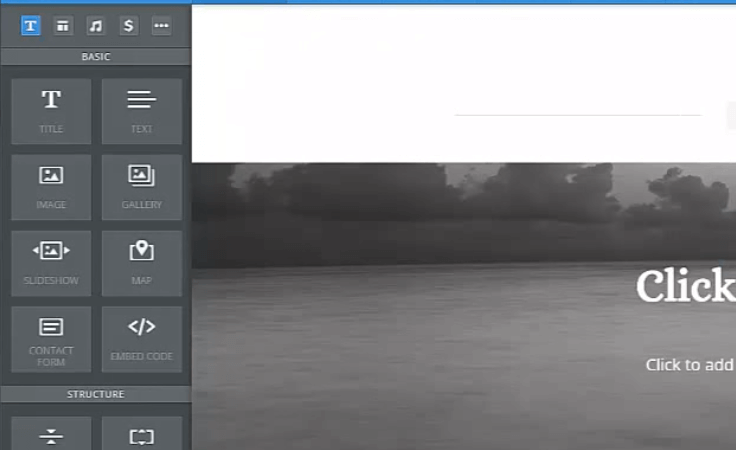
Weebly's user interface relies on a sidebar from which all website changes and revisions are made. You can do everything from adding content to changing the entire layout of your site using the tools on the easy-to-learn sidebar.
Changing your page design, adding pages, and even opening a store are all done using a header bar. We found it useful that these settings were differentiated from those on the sidebar as they serve purposes that are needed less frequently.
Adding apps is also a breeze and, similar to adding media and content, choosing the location in which they will appear on your site is as simple and dragging and dropping.
Pricing
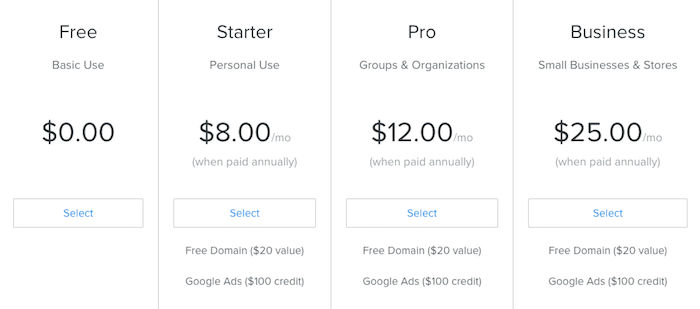
Weebly's basic service is entirely free of charge. This option does have a couple of drawbacks, however. The most immediately obvious one is your site will play host to the Weebly banner at the bottom of the page. Additionally, your site name will be linked to Weebly's domain name until you sign up for a premium package and select your own domain name.
Once you do upgrade, you will be presented with three unique packages. The first is called the Starter package, and it comes in at a comfortable $8 per month with your URL completely free for the first 12 months. Next up is the Pro at $12 per month, and this package offers the same as above, plus the added bonus of analytics and other unique benefits.
Finally, there is a Business package which is packed with features, and for just $25 a month, it’s one of the most comprehensive packages that we have ever come across. As the name might suggest, it’s for businesses as a priority, but that doesn’t rule out its use for personal designers hoping to make the most of the potential.
You might be surprised to hear that the free version of Weebly's software allows you to implement eCommerce functions. Users are permitted to display up to five products within their free website, with the Business version providing unlimited products. Note, however, that the fee per transaction when using the free version is a high 3% of the sale price, but this fee is removed with the Business version.
Customer Support
Weebly's support team is extremely responsive and can be reached via email, telephone, and live chat. Email communications are covered 24/7, but live options are only available from Monday through Friday, 6 am - 6 pm PST, and Saturday and Sunday from 8 am - 5 pm PST.
Weebly also makes use of their social media channels to address concerns. A resource center and a community forum are also helpful options for more general questions.
Final Thoughts
Overall, Weebly is by far one of the most cost effective, functional and beneficial website designing tools we’ve ever come across. We couldn’t recommend it any more highly, and even if you opt for the free version you’ll be enjoying a bite-sized taste of the fullest packages that the provider has available.
